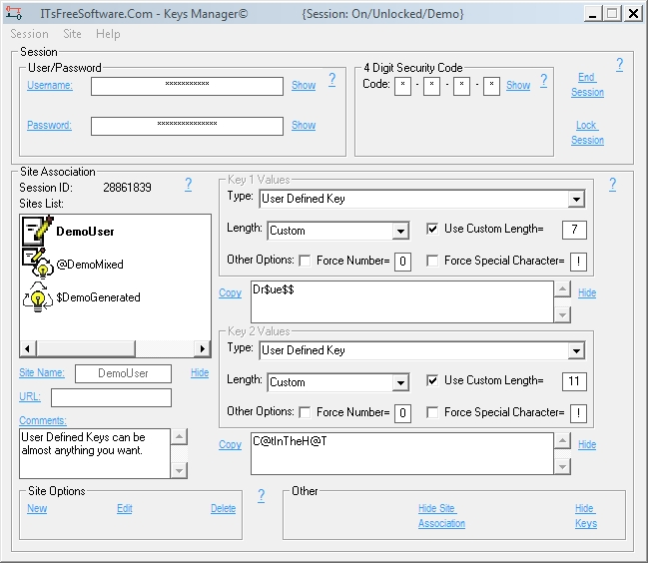Keys Manager 1.2.1
Free Version
Publisher Description
Keys Manager is a small, resource friendly software application that runs on Windows XP and later - 32 and/or 64 bit Windows operating systems. Its usage is for generating and storing Keys which are normally used as Usernames and Passwords. Generated Keys are not stored but are re-generated when required. Stored Keys are user defined entries which are stored offline in an encrypted format. This application runs completely offline and does not attempt to go online for updates or any other reason. It requires no direct support files so it can run stand-alone, which means it can be placed on a removable device for portability. Its primary usage is to control a users online presence (Password Manager) but because it can operate completely offline and is portable, it is excellent for controlling access to devices such as modems and routers. Multiple applications can be installed on a single machine with each being configurable to a users preferences. These preferences can be easily be set to limit access to controls and minimize application login requirements making it Children Friendly. Usage of the application as well as its configuration (preferences) are detailed in Help found online or found within the applications Menu (given the Help folder and its files have been installed within the applications path). Finally this software is completely FREE. Meaning its not only free to use but free of any malicious code, free of ads and free of any other intrusive behaviors.
About Keys Manager
Keys Manager is a free software published in the Password Managers list of programs, part of Security & Privacy.
This Password Managers program is available in English. It was last updated on 19 April, 2024. Keys Manager is compatible with the following operating systems: Other, Windows.
The company that develops Keys Manager is itsfreesoftware.com. The latest version released by its developer is 1.2.1.
The download we have available for Keys Manager has a file size of 12.58 MB. Just click the green Download button above to start the downloading process. The program is listed on our website since 2022-08-16 and was downloaded 8 times. We have already checked if the download link is safe, however for your own protection we recommend that you scan the downloaded software with your antivirus. Your antivirus may detect the Keys Manager as malware if the download link is broken.
How to install Keys Manager on your Windows device:
- Click on the Download button on our website. This will start the download from the website of the developer.
- Once the Keys Manager is downloaded click on it to start the setup process (assuming you are on a desktop computer).
- When the installation is finished you should be able to see and run the program.